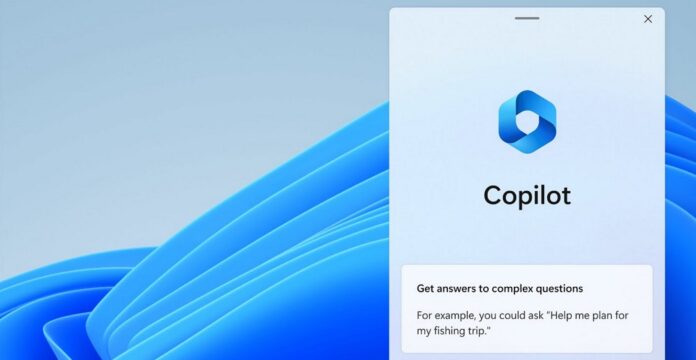The new Windows Copilot on Windows 11 is essentially Bing.com/chat integrated into a Microsoft Edge-powered panel. If you’ve tried the first preview of Windows Copilot, you probably know it’s disappointing, but this could change soon, thanks to deeper Windows 11 integration.
Using Microsoft Edge APIs, Microsoft has been working on Windows Copilot inbox plugins which could allow web-based Windows Copilot to control OS-level features, such as changing settings, opening apps, turning on or off dark mode, changing brightness level, and reading content of another app.
Microsoft plans to avoid bloating Copilot, and it’s testing several plugins to enhance the experience on Windows 11. I have spotted several new .json files in Windows 11 preview builds, including “TaskManagerService-ai-plugin.json”. This suggests Windows Copilot may also gain access to the Task Manager.
For example, you can soon ask Copilot to manage a process using Task Manager, such as ending or learning more about a process.
Windows Copilot is modular and could change the way you use Windows 11
As mentioned, Microsoft wants Windows Copilot to be as modular as possible. Most of the Copilot features are handled using inbox plugins and third-party plugins. These inbox plugins may allow you to launch or close apps, alarms, search for files, and more.
Microsoft is leveraging a new set of JSON files representing different plugins for the Windows Copilot.
Microsoft is testing a plugin for Task Manager integration, where users could monitor or close running apps using the AI within Copilot. This adds a new dimension to the user experience, turning Windows Copilot into a power-user hub.
Among the numerous plugins, one that stands out is the AccessibilityTools-ai-plugin.json. This could potentially allow Copilot to control accessibility features, making it easier for those with disabilities to navigate through the system.
The ai-plugin-WindowsSettings.json would control the different settings on Windows 11, while ClockService-ai-plugin.json could manage time and alarm settings.
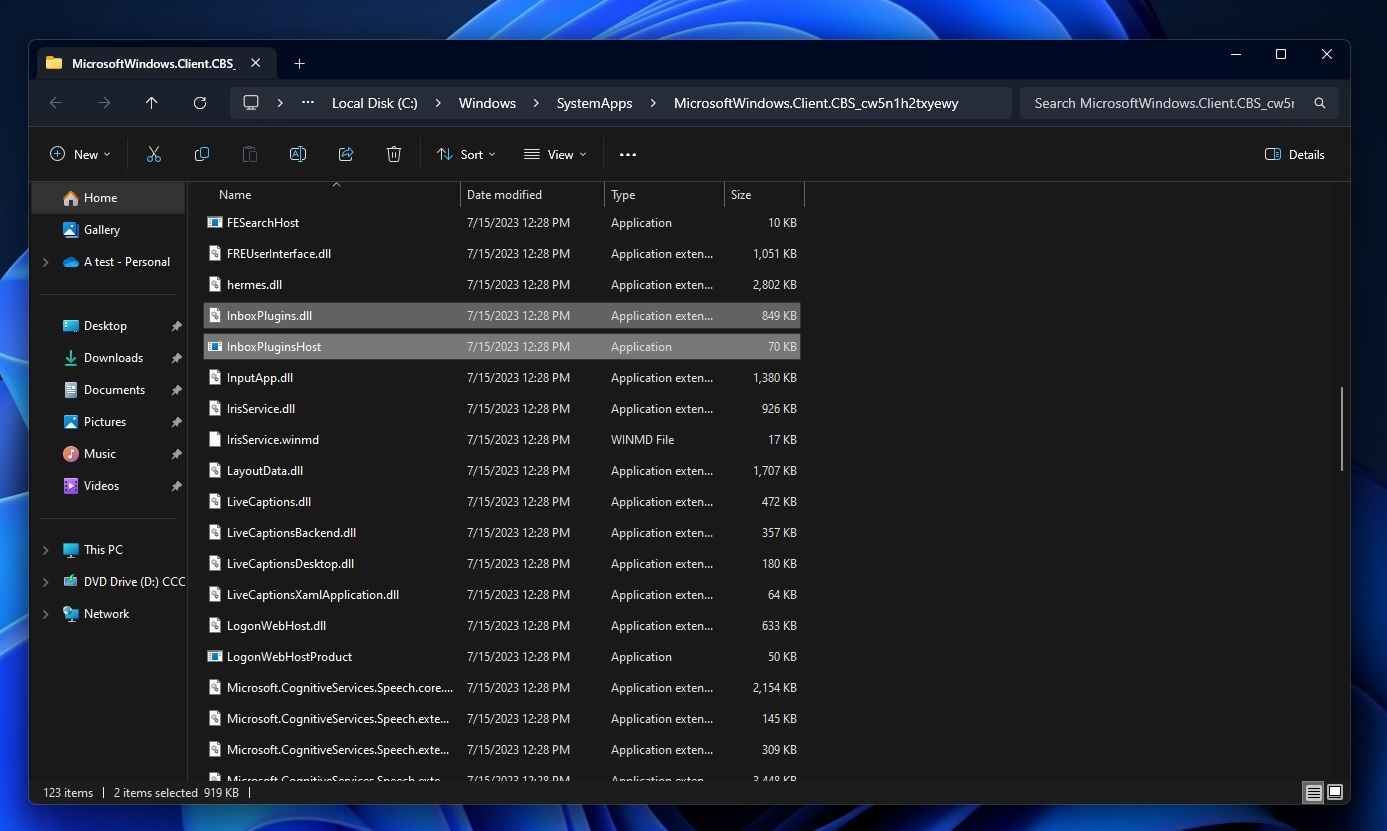
Likewise, the LaunchApplication-ai-plugin.json and SmartFileActions-ai-plugin.json plugins could provide an interactive way to open apps through simple AI-driven commands.
Microsoft is also testing several other plugins, including:
- Open Feedback Hub Plugin: This tool lets people use the Feedback Hub app through Copilot. Copilot can help you send your thoughts straight to Windows. If you say, “My computer is slow,” Copilot will use this tool to open Feedback Hub with that issue already typed in.
- Set Windows Theme Plugin: This excellent option lets you change how your Windows looks through Copilot. If you say “Go dark mode” or “Go light mode,” Copilot uses this tool to make it happen.
- Fix Slow PC, Close App, and Screen Snipping Plugins: These tools make your computer faster, shut down specific programs, and let you take screenshots when you ask.
- Set Timer and Set Alarm Plugins: These features are all about you. They let you make a timer for stuff or set an alarm for a specific time. If you say, “Time my workout for 10 minutes,” Copilot will make it happen using this tool.
- Suggest Media Plugin: This tool gives you ideas for what movie to watch. If you say, “What movies are like XYZ?” Copilot will tell you movies similar to ‘XYZ’.
Copilot’s plugin architecture also includes openapi.yml files for each JSON plugin. These YAML files likely define the API endpoints for the plugins, facilitating the communication between the AI and the operating system.
We haven’t spotted references to third-party plugins yet, but Windows Latest understands Microsoft could offer third-party plugins soon.
The tech giant has been ramping up its infrastructure before pushing plugins to everyone, and the third-party plugins will be enabled in the coming weeks.